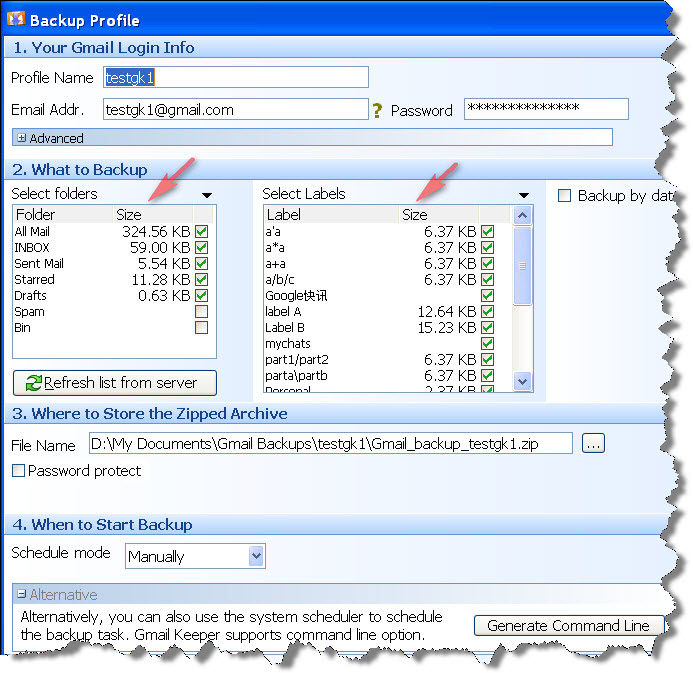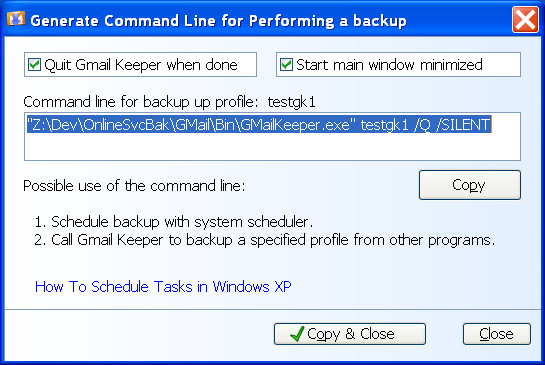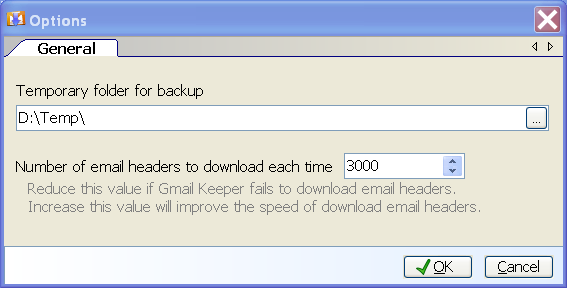There are 3 enhancements has been made to Gmail Keeper to make dealing Gmail/Apps accounts that have large amount of emails/labels easier.
- Duplicate backup profile settings. You can now duplicate an existing profile so that you don’t need to re-input information such as login info when setting up similar backup profiles.
- Show size info for each Gmail folders and Gmail labels. Now in the backup profile setup window you can see the total size of each Gmail folders/labels, with this size info being displayed you can easily to determine how to setup your Gmail backup profiles for an account with large amount of emails.
- The Gmail folder list and Gmail label list can now be enlarged. You can now enlarge the height of the backup profile setup window, as a result, the folder and label lists will be enlarged, this makes it easier to deal with large amount of labels.
What’s Gmail Keeper?
Gmail Keeper is a one-click email and label backup software for Gmail and Google apps accounts, with Gmail Keeper you can simply schedule your backup profiles and then forget about it. Creating local Gmail backup has never been easier.
Download free trial and Create your local Gmail backup today!
New screenshot for the Gmail backup profile settings window: